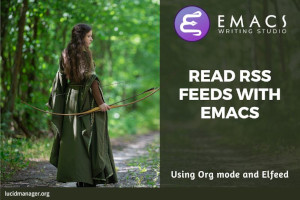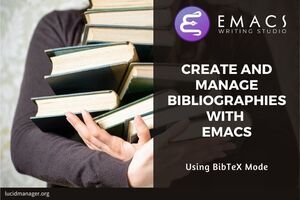Emacs
Emacs is a multifunctional computing environment that is popular among software developers. It can also be a highly useful tool for
Emacs the most powerful software tool ever invented, but its learning curve can be quite steep. These articles provide a gentle introduction into analysing data with Emacs.
Emacs Data Studio is still in its infancy.